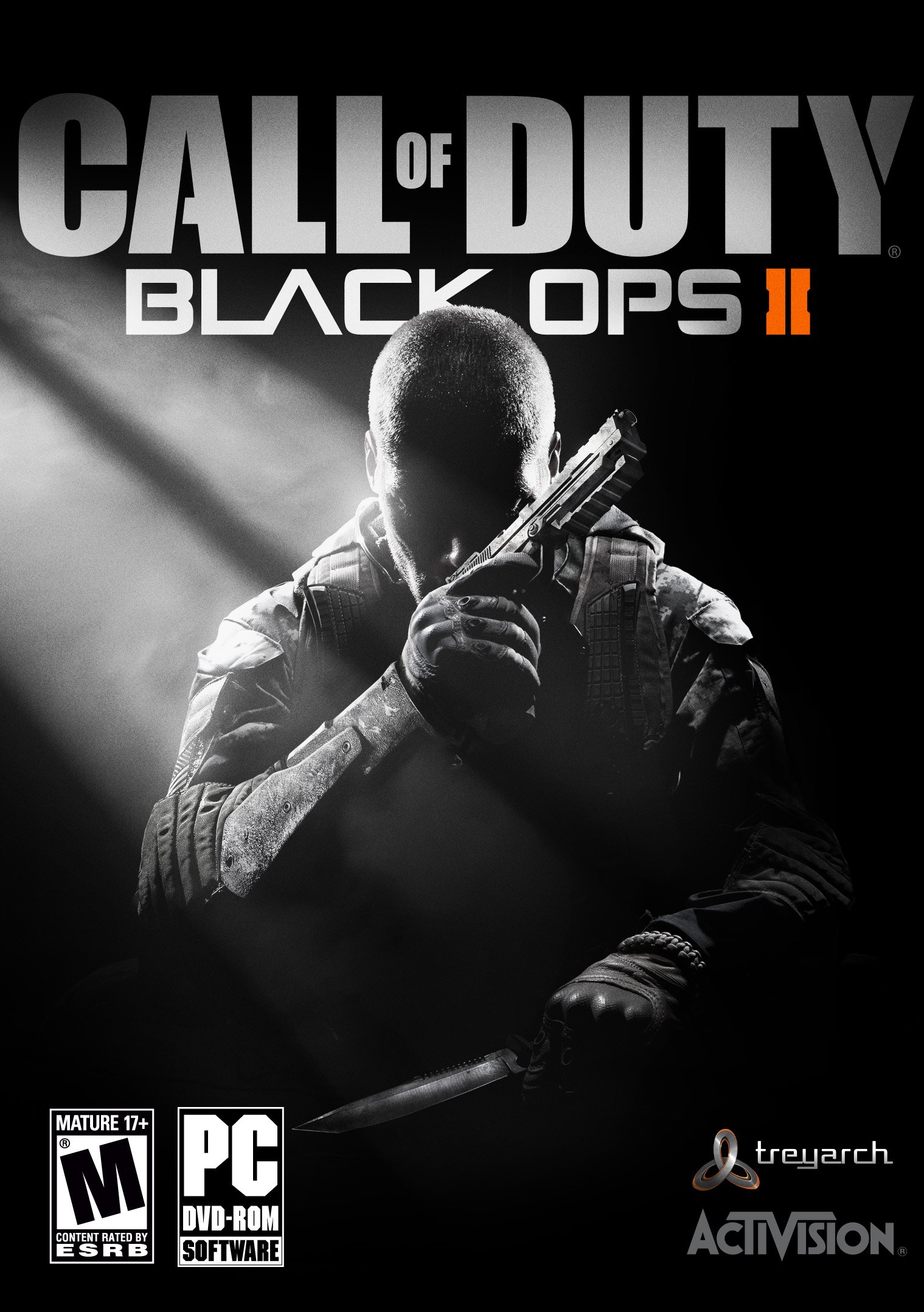Call of duty Black Ops 2 For PC is the ninth installment in the popular Call of Duty first-person shooter video game franchise. Developed by Treyarch and published by Activision, Black Ops 2 was released in 2012 for Windows PC, PlayStation 3, and Xbox 360.

The game is set in a near-future world, with the storyline spanning two different time periods – the 1980s and the year 2025. Players take on the role of various characters, including Alex Mason from the original Black Ops game, as well as a new protagonist, Section. The narrative follows the characters as they navigate the complexities of geopolitical tensions and technological advancements that threaten to destabilize the global order.
Overview of the Game Features
Call of Duty: Black Ops 2 offers a wide range of features and gameplay modes that cater to various player preferences. Some of the key highlights include:
- Campaign Mode: The single-player campaign mode features an engaging storyline with branching narratives, allowing players to make choices that impact the outcome of the story.
- Multiplayer Mode: The game’s multiplayer mode has been extensively revamped, with new game modes, customization options, and a revamped “Pick 10” system that gives players greater control over their loadouts.
- Zombies Mode: The popular Zombies mode returns, with new maps, characters, and a continued narrative that expands upon the mode’s lore and gameplay.
- Improved Graphics and Visuals: Black Ops 2 boasts impressive graphics and visuals, taking advantage of the latest hardware capabilities to deliver a visually stunning gaming experience.
- Expanded Weapon and Equipment Options: The game offers a wide range of weapons, attachments, and equipment, allowing players to tailor their loadouts to their preferred playstyles.
- Enhanced Scorestreaks: The game’s scorestreak system has been refined, with new and improved scorestreak rewards that can turn the tide of a battle.
System Requirements for Call of Duty: Black Ops 2 on Windows PC
To ensure a smooth and enjoyable gaming experience, it’s important to ensure that your Windows PC meets the minimum system requirements for Call of Duty: Black Ops 2. Here’s a breakdown of the recommended specifications:
Minimum System Requirements:
- Operating System: Windows 7 (32-bit or 64-bit)
- Processor: Intel Core 2 Duo E8200 2.66 GHz or AMD Phenom X3 8750 2.4 GHz
- Memory: 2 GB RAM
- Graphics: NVIDIA GeForce 8800 GT 512 MB or ATI Radeon HD 4850 512 MB
- Hard Disk Space: 16 GB available space
- DirectX: Version 9.0c
Recommended System Requirements:
- Operating System: Windows 7 (64-bit)
- Processor: Intel Core i5-2500K 3.3 GHz or AMD Phenom II X4 945 3.0 GHz
- Memory: 8 GB RAM
- Graphics: NVIDIA GeForce GTX 660 2 GB or ATI Radeon HD 7950 3 GB
- Hard Disk Space: 16 GB available space
- DirectX: Version 11
It’s important to note that these are the general system requirements, and your actual performance may vary depending on the specific hardware configuration of your Windows PC.
How to Download Call of Duty: Black Ops 2 for Windows PC
There are several ways to download and acquire Call of Duty: Black Ops 2 for your Windows PC. Here are the most common methods:
- Digital Download: You can purchase and download the game directly from digital distribution platforms like Steam, Battle.net, or the Activision store. This is the most convenient option, as you can download the game instantly and start playing right away.
- Physical Retail Copy: You can also purchase a physical copy of the game from various retailers, such as GameStop, Best Buy, or Amazon. This option may be preferred by those who enjoy having a physical copy of the game or prefer to have a backup in case of any issues with the digital version.
- Key Resellers: There are several online key resellers, such as G2A or Kinguin, where you can purchase a digital activation key for the game. While this can be a more affordable option, it’s important to exercise caution and only buy from reputable sellers to avoid any potential issues with the key.
Regardless of the method you choose, make sure to follow the installation instructions provided by the platform or retailer to ensure a smooth installation process.
Step-by-Step Installation Guide for Call of Duty: Black Ops 2 on Windows PC
Once you have acquired the game, follow these steps to install Call of Duty: Black Ops 2 on your Windows PC:
- Download the Game: If you purchased a digital version, navigate to the platform’s website or application (e.g., Steam, Battle.net) and locate the game in your library. Click the “Download” or “Install” button to begin the download process.
- Run the Installer: Once the download is complete, locate the installer file and double-click it to launch the installation process. This may involve extracting files from a compressed archive, depending on the distribution method.
- Follow the On-Screen Instructions: The installation wizard will guide you through the installation process. This may include selecting the installation location, agreeing to the terms of service, and choosing any additional installation options.
- Install DirectX: If prompted, install the latest version of DirectX, which is required for the game to run properly.
- Wait for the Installation to Complete: Depending on the speed of your computer and internet connection, the installation process may take several minutes to complete.
- Launch the Game: Once the installation is finished, you can launch Call of Duty: Black Ops 2 from the platform’s library or by searching for it in your Windows Start menu or desktop.
- Optimize Game Settings: After launching the game, you may want to adjust the in-game settings to optimize the performance and visual quality based on your system’s capabilities.
Remember to keep your Windows PC and all associated software up-to-date to ensure the best possible gaming experience with Call of Duty: Black Ops 2.
Conclusion and Final Thoughts on Call of Duty: Black Ops 2 for Windows PC
Download Call of Duty: Black Ops 2 For PC is a highly acclaimed entry in the long-running Call of Duty franchise, offering an immersive single-player campaign, a robust and engaging multiplayer mode, and the beloved Zombies mode. With its impressive graphics, refined gameplay mechanics, and a wealth of customization options, Black Ops 2 provides a thrilling and captivating gaming experience for Windows PC users.
The game/app Call of duty Black Ops 2 has been tested and does not contain any viruses!
Updated: 23-06-2024, 14:45 / Price: Free USD / Author: pcomtk