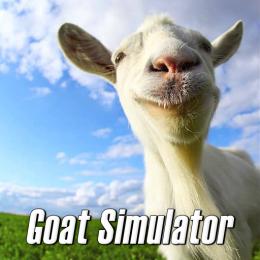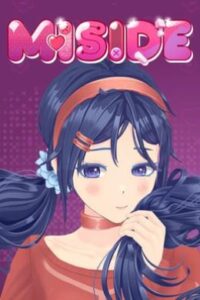Goat Simulator For Windows PC is a unique and hilarious game that has taken the gaming world by storm. Developed by Coffee Stain Studios, this quirky simulation game allows you to take control of a goat and wreak havoc in a virtual open-world environment. With its over-the-top physics, bizarre gameplay, and endless opportunities for mischief, Goat Simulator has become a cult favorite among gamers of all ages.
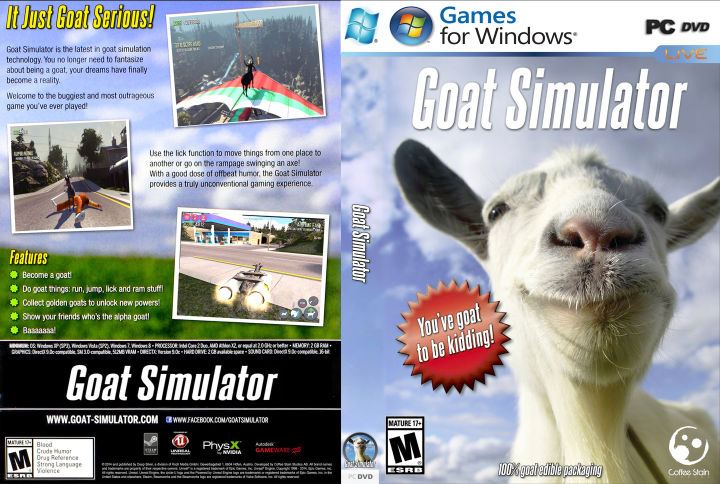
In this article, we’ll dive into the features and gameplay of Goat Simulator, explore the system requirements for running the game on your Windows PC, and guide you through the process of downloading and installing it. We’ll also take a look at what users have to say about their experiences with this one-of-a-kind game.
Features and gameplay of Goat Simulator
Goat Simulator offers a delightfully chaotic and unpredictable gameplay experience. As a goat, you’ll have the freedom to explore a sprawling open-world environment, interact with various objects and characters, and engage in all sorts of mischievous activities. Some of the key features that make Goat Simulator so much fun include:
- Ragdoll Physics: The game’s physics engine is designed to create hilarious and unpredictable ragdoll effects, allowing your goat to tumble, bounce, and defy the laws of gravity in unexpected ways.
- Destructible Environments: The world of Goat Simulator is filled with objects and structures that you can destroy, creating a sense of chaos and mayhem as you explore.
- Quirky Quests and Challenges: While the game doesn’t have a traditional storyline, it offers a variety of wacky quests and challenges that task you with accomplishing bizarre objectives, such as finding hidden secrets or performing outrageous stunts.
- Customization and Unlockables: As you progress through the game, you’ll be able to unlock new goat skins, abilities, and other customization options, adding to the replayability and personalization of your experience.
- Multiplayer Mayhem: Goat Simulator also supports local multiplayer, allowing you and your friends to team up and create even more chaos together.
System requirements for Goat Simulator on Windows PC
To ensure a smooth and enjoyable experience with Goat Simulator on your Windows PC, you’ll need to meet the following system requirements:
| Minimum System Requirements | Recommended System Requirements |
|---|---|
| Operating System: Windows 7 or newer | Operating System: Windows 10 |
| Processor: Intel Core i3 or equivalent | Processor: Intel Core i5 or equivalent |
| RAM: 4 GB | RAM: 8 GB |
| Graphics: NVIDIA GeForce GTX 460 or AMD Radeon HD 5770 | Graphics: NVIDIA GeForce GTX 970 or AMD Radeon R9 290 |
| Storage: 2 GB available space | Storage: 4 GB available space |
Please note that these requirements may vary depending on the specific version of Goat Simulator you’re planning to download and the additional content or features you wish to access.
How to download Goat Simulator for Windows PC
Goat Simulator is available for purchase and download through various digital distribution platforms, including:
- Steam: Goat Simulator is available on Steam, the popular digital game distribution platform. You can visit the Steam store, search for “Goat Simulator,” and add it to your cart for purchase and download.
- Epic Games Store: Goat Simulator can also be found on the Epic Games Store, another leading digital game marketplace. You can search for the game and complete the purchase and download process through the Epic Games Store client.
- Microsoft Store: If you’re a Windows 10 user, you can find and download Goat Simulator directly from the Microsoft Store.
Regardless of the platform you choose, the download and installation process should be straightforward. Simply complete the purchase, and the game will be added to your digital library, ready for you to download and install on your Windows PC.
Steps to install Goat Simulator on Windows PC
Once you’ve downloaded Goat Simulator, follow these steps to install the game on your Windows PC:
- Locate the Downloaded File: Find the Goat Simulator installation file that you downloaded from your preferred digital platform.
- Run the Installer: Double-click the installation file to launch the setup wizard. This will begin the installation process.
- Follow the On-Screen Instructions: The setup wizard will guide you through the installation process. Simply follow the on-screen prompts, accept the terms and conditions, and choose the desired installation location.
- Wait for the Installation to Complete: Depending on your system’s performance and the installation location, the process may take a few minutes to finish.
- Launch Goat Simulator: Once the installation is complete, you can launch the game from the desktop shortcut or through the program’s menu in your Windows Start menu or search bar.
That’s it! You’re now ready to dive into the chaotic and hilarious world of Goat Simulator on your Windows PC.
User reviews and ratings of Goat Simulator for Windows PC
Goat Simulator has received a wide range of reviews and ratings from players on various digital platforms. Here’s a summary of what users have to say about the game:
Positive Reviews:
- “Goat Simulator is an absolute blast! The physics are so much fun, and the game never fails to make me laugh.”
- “If you’re looking for a silly, mindless game to just mess around in, Goat Simulator is the perfect choice. It’s pure chaos and I love it!”
- “The customization options and the ability to unlock new goat skins and abilities keep the game fresh and exciting. I’ve spent countless hours just exploring and causing mayhem.”
Negative Reviews:
- “While the game is entertaining for a while, the lack of a coherent storyline or progression system can make it feel repetitive after some time.”
- “The system requirements are a bit high for what the game offers, and I experienced some performance issues on my older PC.”
- “The controls can feel a bit clunky at times, making it challenging to precisely control the goat’s movements and actions.”
Overall, Goat Simulator has a strong following among players who appreciate its unique brand of humor and chaotic gameplay. While some users have expressed minor criticisms, the game’s ability to provide endless entertainment and laughter seems to be the primary draw for the majority of players.
Conclusion and final thoughts on Goat Simulator for Windows PC
Download Goat Simulator For PC is a one-of-a-kind game that offers a truly unique and hilarious experience for Windows PC gamers. With its over-the-top physics, destructible environments, and endless opportunities for mischief, this game is sure to provide hours of entertainment and laughter.
The game/app Goat Simulator has been tested and does not contain any viruses!
Updated: 06-06-2024, 12:27 / Price: Free USD / Author: pcomtk