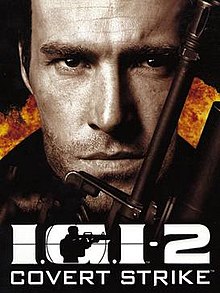IGI2: Covert Strike For PC, also known as Project IGI 2, is a tactical first-person shooter video game developed by Innerloop Studios and published by Codemasters in 2003. This game is the sequel to the 1999 game Project IGI and continues the story of the original. As a player, you’ll step into the shoes of David Jones, an ex-SAS operative, and embark on a thrilling covert mission to prevent a global catastrophe.

The game is set in a post-Cold War era, where international tensions are high, and the threat of nuclear war looms large. Your objective is to infiltrate enemy strongholds, gather intelligence, and neutralize threats to maintain global stability. With its immersive gameplay, realistic environments, and challenging scenarios, IGI2 has become a beloved classic among PC gamers.
System requirements for running IGI2 on Windows PC
Before you can dive into the world of IGI2, it’s essential to ensure that your Windows PC meets the minimum system requirements. Here’s a breakdown of the hardware and software specifications needed to run the game smoothly:
Minimum System Requirements:
- Operating System: Windows 98/2000/XP
- Processor: Pentium III 500 MHz or equivalent
- RAM: 128 MB
- Graphics Card: 16 MB DirectX 8.0-compatible graphics card
- Hard Disk Space: 1.2 GB
- Sound Card: DirectX 8.0-compatible sound card
Recommended System Requirements:
- Operating System: Windows 98/2000/XP
- Processor: Pentium III 800 MHz or equivalent
- RAM: 256 MB
- Graphics Card: 32 MB DirectX 8.0-compatible graphics card
- Hard Disk Space: 1.2 GB
- Sound Card: DirectX 8.0-compatible sound card
How to download IGI2 for Windows PC
There are several ways to obtain a copy of IGI2 for your Windows PC. Here are the most common methods:
- Digital Distribution Platforms:
- Steam: IGI2 is available for purchase and download on the Steam platform.
- GOG.com: You can find IGI2 on the GOG.com website, which offers a DRM-free version of the game.
- Other digital stores: IGI2 may also be available on other digital distribution platforms, such as Epic Games Store or Humble Bundle.
- Physical Retail Copies:
- If you prefer a physical copy of the game, you can check with local game stores or online retailers like Amazon or eBay for new or used copies of IGI2.
- Abandonware Websites:
- Some websites dedicated to preserving classic games, often referred to as “abandonware” sites, may offer free downloads of IGI2. However, it’s important to note that the legality of these downloads may be questionable, so proceed with caution.
Step-by-step guide on installing IGI2 on Windows PC
Once you have obtained a copy of IGI2, follow these steps to install the game on your Windows PC:
- Prepare your system: Ensure that your Windows PC meets the minimum system requirements as outlined in the previous section.
- Download the game files: If you purchased the game from a digital distribution platform, simply download the installer file. If you have a physical copy, insert the game disc into your computer’s optical drive.
- Run the installer: Locate the installer file and double-click it to launch the installation process. Follow the on-screen instructions to complete the installation.
- Install any necessary updates: After the initial installation, check for any available updates or patches for IGI2. These updates may include bug fixes, performance improvements, or additional content.
- Configure the game settings: Once the installation is complete, launch the game and explore the settings menu. Adjust the graphics, audio, and control settings to your personal preferences to ensure the best gaming experience.
- Create desktop shortcuts: For easy access, consider creating desktop shortcuts for the game’s executable file or a shortcut to the game’s installation directory.
- Troubleshoot any issues: If you encounter any problems during the installation or while running the game, refer to the game’s official documentation or online forums for troubleshooting tips and solutions.
Overview of the gameplay and features of IGI2
IGI2: Covert Strike offers a unique and immersive gameplay experience that combines stealth, action, and tactical decision-making. Here’s a closer look at the game’s key features:
- Stealth-based Gameplay:
- IGI2 emphasizes stealth as the primary approach to missions, requiring players to carefully navigate through enemy-occupied environments without being detected.
- Players can use a variety of stealth tactics, such as hiding in shadows, using silenced weapons, and taking out enemies quietly.
- Realistic Environments:
- The game features highly detailed and authentic environments, ranging from military bases and research facilities to snowy mountain ranges and urban cityscapes.
- These environments are designed to be interactive, allowing players to explore and interact with various objects and elements to their advantage.
- Challenging Missions:
- IGI2 presents players with a series of complex and challenging missions, each with its own set of objectives and obstacles to overcome.
- Missions may involve infiltrating enemy strongholds, gathering intelligence, rescuing hostages, or neutralizing high-value targets.
- Extensive Weapon Arsenal:
- Players have access to a wide range of realistic weapons, including assault rifles, sniper rifles, pistols, and explosives.
- Each weapon has its own unique characteristics and strengths, allowing players to choose the right tool for the job.
- Realistic Enemy AI:
- The game’s AI-controlled enemies exhibit intelligent and adaptive behavior, making them a formidable challenge for players.
- Enemies can detect sounds, react to player actions, and coordinate their efforts to hunt down and eliminate the player.
Tips and tricks for playing IGI2 on Windows PC
To help you navigate the challenging world of IGI2 on your Windows PC, here are some valuable tips and tricks:
- Master the art of stealth:
- Patience and careful movement are key to success in IGI2. Avoid being detected by enemies at all costs, as confrontation can quickly lead to mission failure.
- Use the environment to your advantage, such as hiding in shadows, crouching behind cover, and utilizing silenced weapons to take out enemies quietly.
- Familiarize yourself with the map:
- Thoroughly explore each level and study the map to identify potential routes, enemy patrol patterns, and key objectives.
- Memorize the layout of the environment to anticipate enemy movements and plan your approach accordingly.
- Utilize your equipment wisely:
- Carefully manage your limited ammunition and other resources, such as medkits and explosives.
- Prioritize the use of silenced weapons and prioritize targets based on their threat level and importance to the mission.
- Observe and plan your actions:
- Take the time to observe enemy movements and patrol patterns before making your move.
- Develop a plan of action and consider multiple approaches to each objective, as flexibility is crucial in the ever-changing environments of IGI2.
Conclusion and final thoughts on IGI2 for Windows PC
Download IGI2: Covert Strike For PC is a true classic in the tactical shooter genre, offering a captivating and challenging gaming experience that has stood the test of time. With its focus on stealth, realistic environments, and demanding missions, the game provides a unique and immersive experience that sets it apart from other first-person shooters.
The game/app IGI2 has been tested and does not contain any viruses!
Updated: 12-06-2024, 21:24 / Price: Free USD / Author: pcomtk