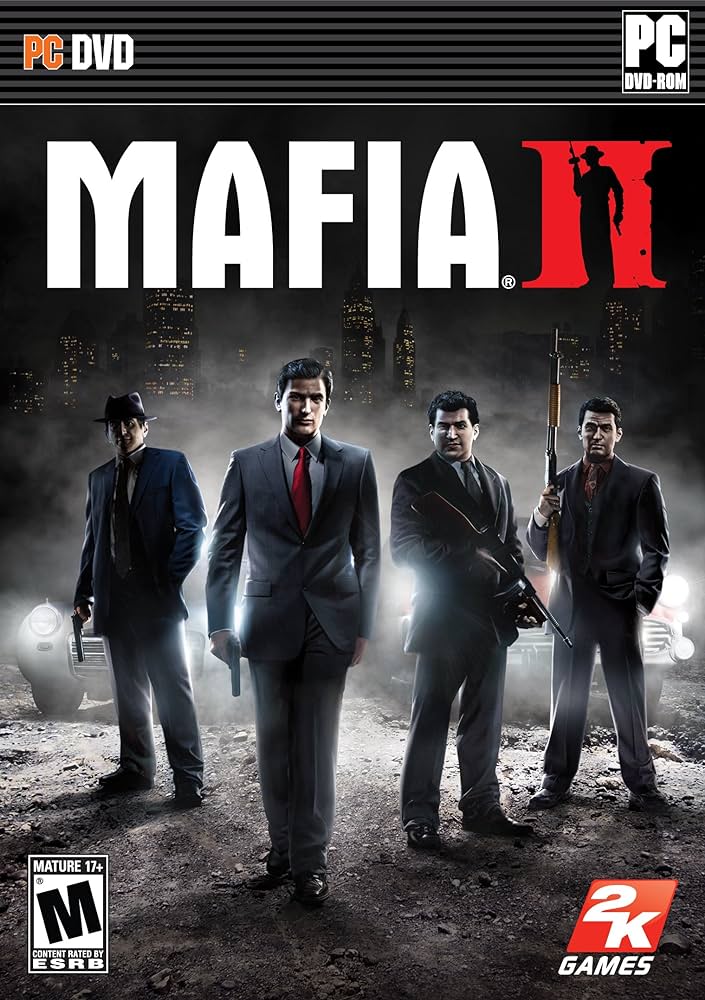Mafia 2 For Windows PC is a critically acclaimed action-adventure game that takes players on a captivating journey through the gritty and atmospheric world of organized crime in the 1940s and 1950s. Developed by 2K Games, this sequel to the original Mafia game offers an immersive narrative, realistic gameplay, and a stunning recreation of the post-war era.
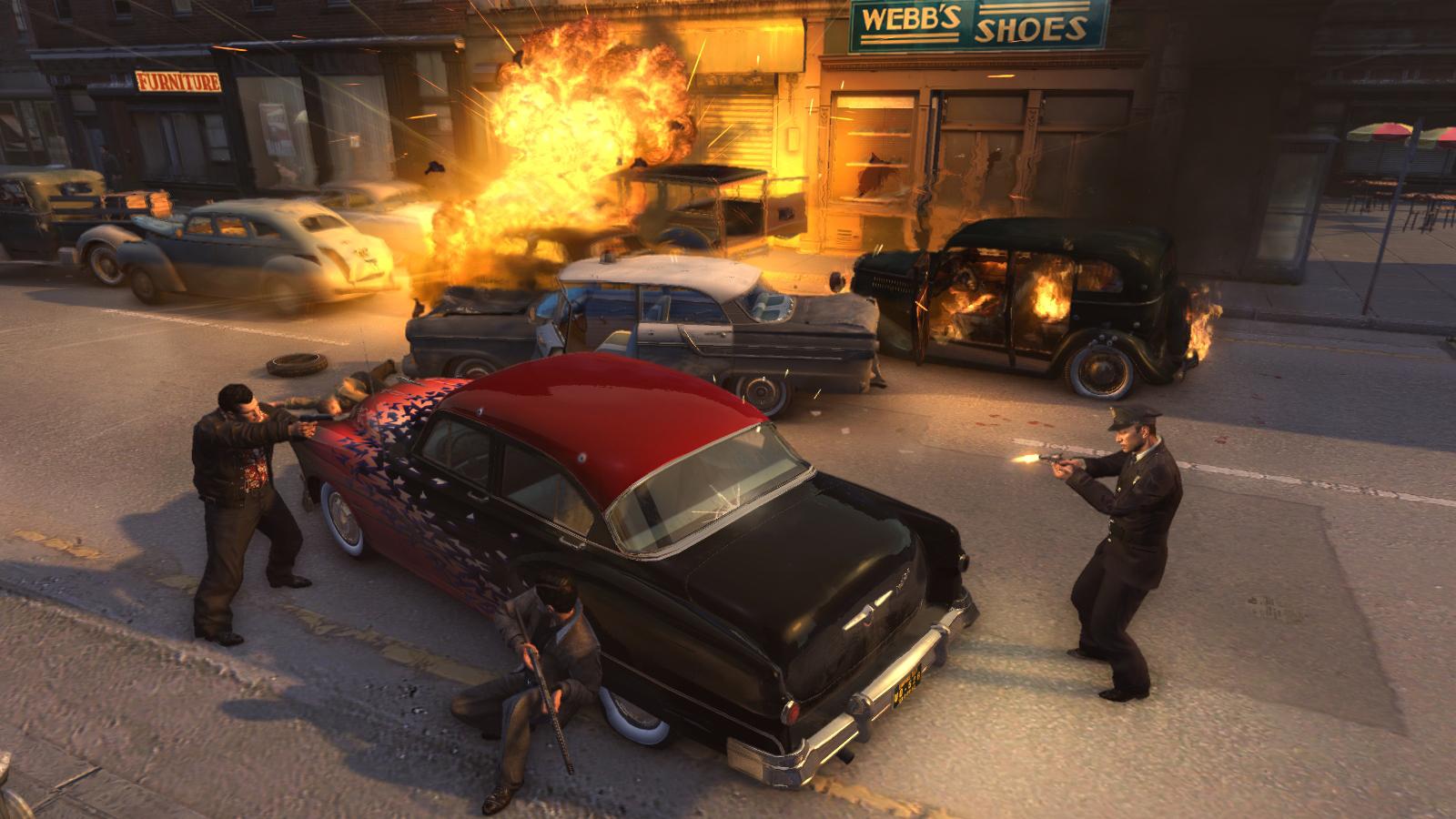
As the protagonist, Vito Scaletta, you’ll find yourself navigating the treacherous streets of the fictional city of Empire Bay, where you’ll engage in a variety of missions, from heists and assassinations to more personal storylines that explore the complexities of loyalty, family, and the allure of the mafia lifestyle.
System Requirements for Mafia 2 on Windows PC
Before you can dive into the world of Mafia 2, it’s important to ensure that your Windows PC meets the necessary system requirements. Here’s a breakdown of the minimum and recommended specifications:
Minimum System Requirements:
- Operating System: Windows XP SP3, Windows Vista SP2, Windows 7 SP1
- Processor: Intel Core 2 Duo E6700 or AMD Athlon 64 X2 6000+
- Memory: 2 GB RAM
- Graphics: Nvidia GeForce 8800 GTS or ATI Radeon HD 3850
- Hard Disk Space: 10 GB available space
Recommended System Requirements:
- Operating System: Windows 7 SP1 or later
- Processor: Intel Core i5-750 or AMD Phenom II X4 940
- Memory: 4 GB RAM
- Graphics: Nvidia GeForce GTX 460 or ATI Radeon HD 5850
- Hard Disk Space: 10 GB available space
Where to Download Mafia 2 for Windows PC
There are several options available for downloading Mafia 2 on your Windows PC. Here are some of the most popular platforms:
- Steam: Mafia 2 is available on the Steam digital distribution platform, which allows you to purchase and download the game directly through the Steam client.
- Epic Games Store: Mafia 2 can also be found on the Epic Games Store, another popular digital distribution platform for PC games.
- GOG.com: GOG.com, also known as Good Old Games, offers a DRM-free version of Mafia 2 that can be downloaded and installed on your Windows PC.
- Retail Stores: If you prefer a physical copy of the game, you can purchase Mafia 2 from various retail stores, both online and offline, that sell PC games.
Installation Process for Mafia 2 on Windows PC
Once you’ve downloaded Mafia 2, the installation process is relatively straightforward. Here’s a step-by-step guide:
- Launch the Installer: Double-click the downloaded installation file to launch the Mafia 2 setup wizard.
- Accept the License Agreement: Read and accept the game’s license agreement to proceed with the installation.
- Choose the Installation Location: Select the desired location on your Windows PC where you want to install Mafia 2. The default location is usually the recommended choice.
- Select Additional Options: Depending on the platform you’re using, you may be presented with additional options, such as the installation of any required third-party software or the ability to customize the installation.
- Wait for the Installation to Complete: The installation process may take several minutes, depending on the speed of your computer and the installation location.
- Launch the Game: Once the installation is complete, you can launch Mafia 2 from the installed location or through the platform’s launcher (e.g., Steam, Epic Games Store).
Mafia 2 Gameplay and Storyline Overview
Mafia 2 immerses players in a captivating narrative that follows the story of Vito Scaletta, a young Italian-American who becomes entangled in the world of organized crime in post-war Empire Bay.
The game’s gameplay revolves around a variety of missions and activities, including:
- Story Missions: These missions advance the main narrative, taking players through a series of events that shape Vito’s journey and his rise through the ranks of the mafia.
- Side Missions: In addition to the main story, Mafia 2 offers a range of optional side missions and activities, such as robberies, assassinations, and other criminal enterprises.
- Exploration: The open-world environment of Empire Bay allows players to freely explore the city, discover hidden collectibles, and immerse themselves in the atmospheric setting of the 1940s and 1950s.
- Driving: Mafia 2 features an extensive collection of period-accurate vehicles, and driving is a crucial aspect of the gameplay, as players navigate the streets of Empire Bay and engage in high-speed chases.
Mods and Customizations for Mafia 2 on Windows PC
One of the joys of playing Mafia 2 on a Windows PC is the ability to explore a wide range of mods and customizations that can enhance the gameplay experience. The game’s dedicated community has created a wealth of modifications that can be easily installed and integrated into the game.
Some popular Mafia 2 mods and customizations include:
- Graphical Enhancements: Mods that improve the game’s visuals, such as texture packs, lighting enhancements, and visual overhauls, can breathe new life into the atmospheric world of Empire Bay.
- Gameplay Alterations: Mods that introduce new features, gameplay mechanics, or difficulty settings can provide a fresh challenge for experienced players or tailor the experience to their preferences.
- Weapon and Vehicle Modifications: Mods that add new weapons, vehicles, or customization options for the existing arsenal can diversify the player’s arsenal and transportation options.
Mafia 2 Graphics and Performance Optimization for Windows PC
Mafia 2 is a visually stunning game, with a level of detail and atmospheric immersion that can be truly captivating. However, to ensure a smooth and enjoyable gaming experience on your Windows PC, it’s important to optimize the game’s graphics and performance settings.
Here are some tips to help you get the most out of Mafia 2 on your Windows PC:
- Adjust Graphics Settings: Mafia 2 offers a range of graphical settings that can be adjusted to suit your PC’s hardware capabilities. Experiment with different settings, such as resolution, texture quality, anti-aliasing, and shadow detail, to find the perfect balance between visual fidelity and performance.
- Update Drivers: Ensure that your graphics card drivers are up-to-date, as this can have a significant impact on the game’s performance. Regularly check for driver updates from your GPU manufacturer (NVIDIA or AMD) and install them to take advantage of the latest optimizations.
- Manage Background Processes: Close any unnecessary applications or background processes running on your Windows PC, as they can consume system resources and impact Mafia 2’s performance.
- Utilize Dedicated Graphics: If your Windows PC has both integrated and dedicated graphics, make sure Mafia 2 is set to use the dedicated GPU for optimal performance.
- Enable Vsync: Enabling Vsync (vertical synchronization) can help eliminate screen tearing and provide a smoother gameplay experience, especially on systems with fluctuating frame rates.
Conclusion and Final Thoughts on Mafia 2 for Windows PC
Download Mafia 2 For PC is a true classic in the action-adventure genre, offering a captivating narrative, engaging gameplay, and a stunning recreation of the post-war era. Whether you’re a long-time fan of the series or a newcomer to the world of organized crime, this game is sure to leave a lasting impression.
The game/app Mafia 2 has been tested and does not contain any viruses!
Updated: 07-06-2024, 14:06 / Price: Free USD / Author: pcomtk