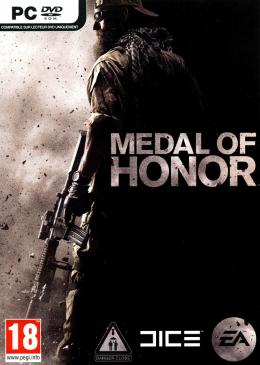Medal of Honor 2010 is a departure from the series’ traditional World War II setting, offering a fresh and contemporary take on the military shooter experience. With its cinematic storytelling, intense firefights, and immersive gameplay, this game promises to transport you to the very epicenter of the war on terror, where split-second decisions and unwavering courage will determine the fate of both your mission and your survival.

System Requirements for Medal of Honor 2010 on Windows
Before you embark on your virtual battlefield adventure, it’s essential to ensure that your Windows-based computer meets the minimum system requirements to run Medal of Honor 2010 smoothly. Here’s a breakdown of the recommended specifications:
Minimum System Requirements:
- Operating System: Windows XP (SP3), Windows Vista (SP1), or Windows 7
- Processor: Intel Core 2 Duo E6700 2.6GHz or AMD Athlon 64 X2 6000+ 3.0GHz
- Memory: 2GB RAM
- Graphics Card: NVIDIA GeForce 8800 GT or ATI Radeon HD 3850 with 512MB VRAM
- Hard Disk Space: 12GB available space
- Sound Card: DirectX 9.0c-compatible sound card
- DirectX: DirectX 9.0c
Recommended System Requirements:
- Operating System: Windows 7
- Processor: Intel Core i5-750 2.67GHz or AMD Phenom II X4 955 3.2GHz
- Memory: 4GB RAM
- Graphics Card: NVIDIA GeForce GTX 460 or ATI Radeon HD 5850 with 1GB VRAM
- Hard Disk Space: 12GB available space
- Sound Card: DirectX 9.0c-compatible sound card
- DirectX: DirectX 9.0c
By ensuring that your Windows PC meets or exceeds these requirements, you can guarantee a seamless and immersive gaming experience with Medal of Honor 2010.
Step-by-Step Guide to Installing Medal of Honor 2010 on Windows
- Acquire the Game: Obtain a copy of Medal of Honor 2010 for Windows, either through a digital download platform or a physical disc.
- Prepare Your System: Ensure that your Windows PC meets the minimum system requirements outlined in the previous section. If necessary, upgrade your hardware components to ensure optimal performance.
- Install DirectX: If you don’t have the latest version of DirectX installed on your system, download and install DirectX 9.0c or later from the official Microsoft website.
- Install the Game: Insert the Medal of Honor 2010 installation disc into your computer’s optical drive or, if you have a digital download, locate the installation file and double-click to begin the installation process.
- Follow the On-Screen Instructions: The installation wizard will guide you through the process of installing the game on your Windows PC. Follow the prompts carefully, ensuring that you select the appropriate installation directory and any additional options, such as creating desktop shortcuts or integrating the game with your digital distribution platform.
By following these steps, you’ll be well on your way to immersing yourself in the thrilling world of Medal of Honor 2010 on your Windows PC.
Overview of Medal of Honor 2010 Gameplay
Medal of Honor 2010 offers a captivating and authentic military shooter experience, transporting players to the heart of the ongoing conflict in Afghanistan. As a member of the elite Tier 1 Operator unit, you’ll take on the role of various characters, each with their own unique abilities and specialties, as you navigate through the game’s intense and immersive campaign.
The gameplay in Medal of Honor 2010 is built upon a foundation of realism and attention to detail. You’ll find yourself engaging in tense firefights, employing a variety of modern weaponry, and utilizing tactical maneuvers to outmaneuver your opponents. The game’s focus on authenticity extends to the environments, which are meticulously crafted to replicate the rugged terrain and urban landscapes of Afghanistan.
Multiplayer Features and Modes in Medal of Honor 2010
In addition to the captivating single-player campaign, Medal of Honor 2010 also offers a robust and diverse multiplayer experience. Designed to cater to a wide range of player preferences, the game’s online modes provide a thrilling and competitive battlefield environment.
Competitive Multiplayer The competitive multiplayer mode in Medal of Honor 2010 features a variety of game types, including:
- Team Deathmatch: Classic objective-based gameplay where two teams compete to eliminate each other.
- Objective: Modes that task players with capturing and holding strategic points on the map.
- Domination: A control-point-based game mode where teams fight to capture and maintain control of key areas.
- Sector Control: A mode that challenges teams to capture and defend specific zones on the map.
These competitive modes are set across a range of meticulously crafted maps, each with their own unique layout, terrain, and environmental factors that players must consider when formulating their strategies.
The robust multiplayer offering in Medal of Honor 2010 ensures that the thrilling battlefield action extends well beyond the single-player campaign, providing countless hours of intense, team-based combat and strategic gameplay.
Conclusion and Final Thoughts on Medal of Honor 2010 for PC
Download Medal of Honor 2010 For Windows is a remarkable achievement in the first-person shooter genre, offering a level of authenticity, cinematic storytelling, and tactical gameplay that sets it apart from its contemporaries. Whether you’re a seasoned military shooter enthusiast or a newcomer to the genre, this game is sure to captivate and challenge you in equal measure.
The game’s attention to detail, from the meticulously crafted environments to the realistic weapon handling and combat mechanics, creates a truly immersive experience that transports you to the heart of the ongoing conflict in Afghanistan. The narrative-driven campaign, with its well-developed characters and high-stakes missions, further enhances the sense of investment and emotional investment in the unfolding events.
Ready to take on the challenge of Medal of Honor 2010 on your Windows PC? Click here to download the game now and immerse yourself in the thrilling world of modern warfare!
The game/app Medal of Honor 2010 has been tested and does not contain any viruses!
Updated: 23-10-2024, 22:29 / Price: Free USD / Author: pcomtk