SCUM for Windows takes survival gaming to the next level. Set in a sprawling open world, this game combines realism with intense action, giving players the chance to test their skills against both the environment and other survivors. With its unique blend of strategy, crafting, and character customization, SCUM has captured the attention of gamers everywhere.
Imagine navigating through dense forests while managing your character’s metabolism and health. Whether you’re crafting weapons or building shelters, every decision matters in this unforgiving landscape. Let’s explore what makes SCUM an exciting choice for PC gamers looking for something fresh and challenging!
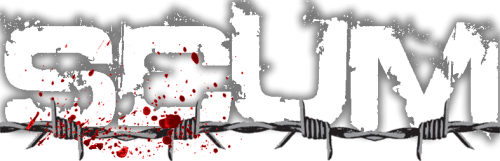
Gameplay and features
SCUM offers an immersive survival experience like no other. Players find themselves on a vast island, battling against the elements and competing with others for survival. The open-world environment is rich in detail, providing countless opportunities for exploration.
One standout feature is the character customization system. You can tailor your skills and appearance to fit your playstyle. Whether you prefer stealth or brute force, there’s room for strategy.
Resource management plays a crucial role as well. You’ll need to scavenge for food, water, and gear while keeping an eye out for hostile players.
Dynamic weather adds another layer of challenge. It affects visibility and impacts gameplay strategies significantly.
The crafting system encourages creativity too—players can create weapons, traps, and tools from gathered materials. This depth keeps each session fresh and engaging as you adapt to survive in this unforgiving world.
System requirements for downloading the game
To enjoy SCUM for Windows, you need to ensure your system meets specific requirements. This will enhance your gaming experience and minimize performance issues.
For the minimum setup, you’ll need at least an Intel Core i5-2500 or AMD FX-6300 processor. Pair it with 8 GB of RAM and a graphics card like NVIDIA GeForce GTX 660 or AMD Radeon HD 7870.
If you’re aiming for optimal gameplay, consider upgrading to an Intel Core i7-3770 or AMD Ryzen 5 1600. Your RAM should be increased to at least 16 GB, along with a more powerful GPU such as the NVIDIA GeForce GTX 1060 or AMD Radeon RX 580.
Don’t forget about storage space! A solid-state drive (SSD) can significantly improve load times compared to traditional hard drives. Having around 20 GB available is essential for smooth installation and updates.
Tips for playing the game
Mastering SCUM for Windows requires strategy and skill. Start by familiarizing yourself with the map to pinpoint resource-rich areas. Knowledge of your surroundings can turn the tide in critical situations.
Managing your character’s metabolism is crucial. Monitor food intake, hydration, and energy levels frequently. Each decision impacts your survival chances.
Team up with friends or join clans for better support during gameplay. Cooperation enhances resource gathering and guarding against threats from other players.
Always remain stealthy when exploring new territories. Noise attracts unwanted attention, so move quietly and use cover effectively.
Practice crafting items whenever possible; it adds versatility to your survival toolkit. Ranged weapons are effective but ensure melee options are available too.
Engage actively with the community through forums or Discord channels to share tips and strategies that can elevate your gaming experience further.
Community and updates
The SCUM community is vibrant and ever-growing. Players engage in discussions, share tips, and even create fan art. This sense of camaraderie enhances the gaming experience.
Developers actively listen to player feedback. Regular updates bring fresh content and improvements based on community suggestions. These patches often include new features, bug fixes, and gameplay tweaks that keep the game dynamic.
Events are also a highlight for many users. Seasonal challenges or special tournaments encourage players to join together for fun competitions.
Online forums and social media platforms buzz with activity surrounding SCUM For Windows. Players trade strategies while forming friendships that extend beyond the virtual world.
Keeping an eye on official channels ensures you stay informed about upcoming changes or events in the SCUM universe. Engaging with fellow gamers not only enriches your skills but also connects you deeply to this unique survival experience.
Conclusion
Download SCUM For Windows has carved a unique niche in the gaming world. It offers a blend of survival mechanics and deep role-playing elements that keep players engaged for hours on end. Whether you’re a seasoned gamer or new to the genre, SCUM For PC provides an experience that’s both challenging and rewarding.
With its intricate gameplay features, including character customization and realistic survival scenarios, it’s easy to see why this game has garnered such attention. Players can enjoy crafting, hunting, and strategizing while navigating the expansive environment.
Before diving into your SCUM download journey, make sure your computer meets the necessary system requirements to ensure smooth gameplay. The last thing you want is to be hindered by technical issues when you’re fully immersed in this captivating world.
As with any game worth playing, connecting with the community enhances your overall experience. Regular updates from developers mean there’s always something fresh on the horizon—new content keeps things exciting.
So gear up for an adventure like no other! Explore SCUM for Windows today and discover what makes it stand out among other survival games.
The game/app SCUM has been tested and does not contain any viruses!
Updated: 03-02-2025, 13:53 / Price: Free USD / Author: pcomtk
Comments are closed.

